This week, Google updated its Google Meet iOS and Android apps, adding new visual effects, filters, and masks
The COVID-19 pandemic and the ensuing global blockade have led to a surge in people using video conferencing services to meet regularly with colleagues, friends, and family Zoom was an early favorite, partly because of its built-in video filters and masks, but now Google is also racing to catch up
For now, Google Meet's new effects are only available in the Google Meet app on iOS and Android; if you use a Google Workspace account to make calls, you are limited to blurring effects and more professional virtual background choices restricted
However, if you join Google Meet using one of the mobile apps from your personal Gmail account, you will see a number of new filters, animated effects, and cute masks that can be superimposed on your face (using the magic of augmented reality) To access them, simply tap the sparkly icon in the lower right corner of the screen during a Google Meet call
If these new effects look a little familiar, that's because they are very similar to the video and AR effects already available to people using the Google Duo video chat service Unlike Google Meet, which launched in 2017 as a business-focused video conferencing service with both a mobile and browser app, Google Duo debuted in 2016 as a mobile-only video calling app tied to an actual phone number
Both video calling services have undergone significant upgrades over the past few years, most notably during the COVID-19 lockdown, when usage of Google Meet surged and Google shifted the focus of Meet from business to personal use Google therefore integrated Meet directly into Gmail last summer, and around the same time 9to5Google reported that the search giant planned to eventually replace Duo with Meet

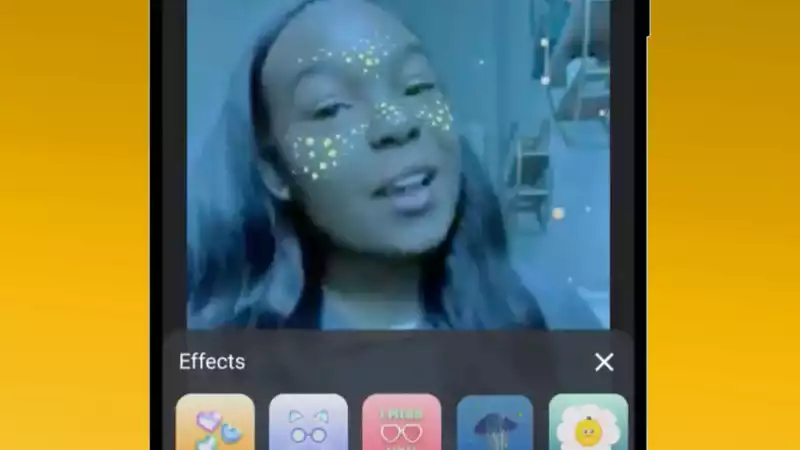








Comments