If you've ever wondered what Vladimir Putin would look like if he sang Boom, Boom, Boom by the Venga Boys, this new deep-fake-style lip-sync app will show you
Wombo uses AI to animate photos to make them look like they are singing along to 18 pop hits The app was designed for selfies, but has gone viral in the past few days as users realized the comical potential of uploading photos of celebrities and having them sing along to completely inappropriate material
The app works similarly to the Deep Nostalgia tool released last month by online genealogy company MyHeritage After uploading a photo, the app uses AI to create a rather convincing animation The special step here is to pair the animation with a song of your choosing, making it look like the photos are singing along
The songs available range from Michael Jackson's classic "Thriller" to Rick Astley's slightly less famous "Never Gonna Give You Up" And much of the fun is in matching the right song to the right (or wrong) person
Furthermore, this AI works with anything that looks even vaguely like a face We tried it with a Labrador puppy, a stuffed animal, and our car, with varying degrees of success
The app was created by Ben-Zion Benkhin, CEO of Wombo He told The Verge that he came up with the idea "while smoking pot with my roommates on the roof"
It launched in Canada in February and has since been downloaded over 2 million times on the Google Play Store and Apple App Store
It is available for free, with occasional ads, and there is a premium version for $499/month It eliminates ads and offers faster processing speeds
Benkin is adamant that users' data is secure, telling The Verge, "We take privacy really seriously All data is deleted and never shared or sent to anyone"
If you'd like to try it yourself, scroll down to see how it works
1 download the Wombo app from the Apple App Store or Google Play Store
2 open the app and click the big yellow Let's go button
3 Next, you have a few options; Wombo will immediately open the camera app and prompt you to take a selfie A silhouette will appear, allowing you to position yourself correctly in the frame If you prefer to do it this way, press the camera button when you are ready
4 If you want to use an existing photo (of yourself or another person), you can upload an image from your device by pressing the folder icon to the left of the camera button
5 Alternatively, you can press the reverse icon to the right of the camera button to take a picture of your subject using the device's rear lens Please ask permission of the subject
6 The crop screen will then appear Here you can resize the crop box around your subject and remove unwanted objects from the periphery The "Scale" slider below the image allows you to zoom in and out, and the "Rotate" icon in the lower left corner of the application allows you to change the angle of the image If you like it, press the checkbox in the upper right corner
7 Press the green W icon below the photo - or if you change your mind, go back and press it again
8 Now it's time to choose a song The 18 songs available cover a wide range of genres and eras, so there should be at least one you'll like In addition, Benkin plans to expand the selection in the near future
9 Pressing each song will play a fragment of that song so you can decide if it works If it works, press the green W icon again
10 Wombo is now casting AI-powered magic on the image, telling you that it is "transmitting particles through radio waves" and "uploading psychic connections to the plane of reality" It is not
11 Finally, the app provides a completed video You have the option to save it to your device (as an mp4 file), share it with friends via the usual options (social media, WhatsApp, email, etc) or try again with another image

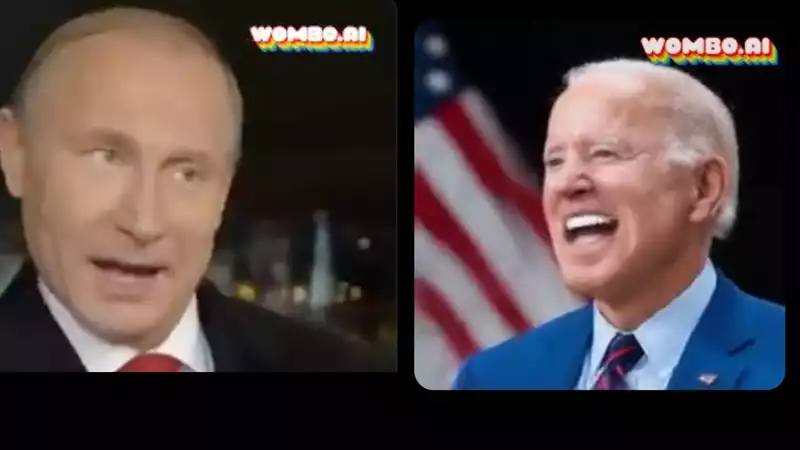








Comments