Google has enhanced Android 12's Dark Mode with an "Extra dim" setting that prevents bright displays from burning the retina
According to Droid Life, this enhanced dark mode is now available to those participating in the Android 12 Developer Preview
Extra dim is intended for situations where you want to darken the screen for "more comfortable" reading or general content consumption As shown in the settings screen below (via Droid Life), this is useful when the smartphone's "default minimum brightness is still too bright"
Looking at the screenshot of the new mode, Google is quietly calling out those with terrible bedtime habits, adding that Extra dim is also useful for "using your phone in dark situations, such as at night or in a dark room before bed"
Extra dim is not turned on by default, but if you are using Android 12 Developer Preview 3, you can easily enable it in the pull-down menu in Quick Settings
If you are accessing the preview, simply swipe down and head left to access the Android quick menu There is a dim toggle here, so press it and enjoy a late night scroll with a new brightness level
Alternatively, you can go to Settings > Accessibility > Extra Dim You can also keep this option active when you turn on your phone If you find this feature useful, it is worth turning on the extra dim shortcut in Settings
Given the health advice not to look at the screen before bed (which many people willfully ignore), having a special dim setting that provides options other than the device's factory defaults is an attractive feature for those who have trouble putting their phone down while sleeping may be
However, we cannot say for sure that extra dim will be rolled out in the full build of Android 12 However, if this mode is already in the beta version of Android, it seems quite likely that it will be included in the next major Android phones, including the Google Pixel 6

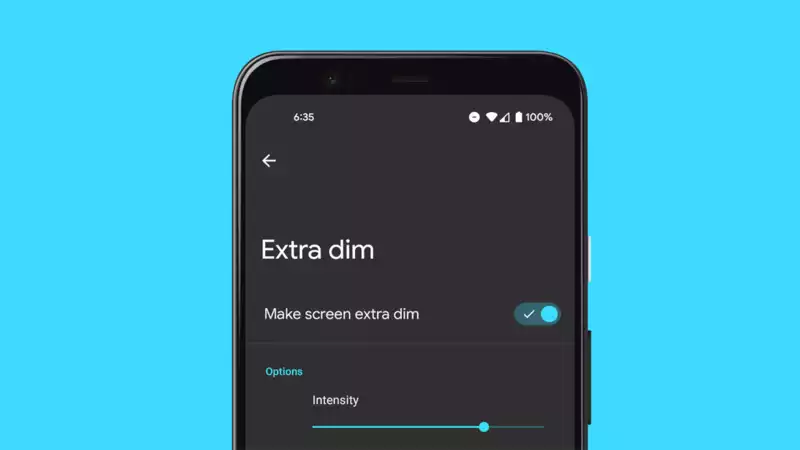








Comments